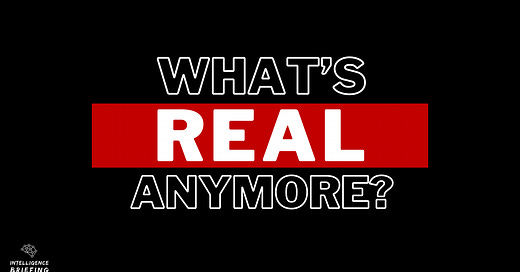What's Real Anymore in the Age of Generative AI? — Generating the Script and Images
How Generative AI Helped Me Fabricate a Video News Story for $30 in One Afternoon (Part 2)
Recap: The Idea for a Personal Creative Project
Earlier this month, I turned my curiosity and learning about generative AI into a creative project, using publicly available tools. In my last post, I have shared the idea behind the project and how I’ve sat down to try it out in between running errands. To create the assets with AI, I used nothing but a smartphone where the tools support mobile devices.
So, I set out to explore these questions to start a discourse on the topic:
What can you create with generative AI today?
How realistic will the results be?
How do you use the tools?
How long does it take to generate a good result?
With whom would I share the results?
Four generative AI tools have helped me create a full video of a fabricated news story in one afternoon. Today, I’ll share the final video and how I’ve used the first two tools to create it...
Note: On April 25, 2023, MSNBC & others reported about an AI-generated, political video ad, published by the U.S. Republican National Committee. Hence, AI-generated information is no longer a thought experiment of the future and rather an imminent matter of the present.
» Watch the latest episodes on YouTube or listen wherever you get your podcasts. «
Disclaimer
The following is a creative project that I have created using several generative AI tools. The goal of this project is to start a discourse about the potential of generative AI technologies, learning and using the tools, combining the output of one tool with the input of another, and thinking about the ethical implications of AI-generated content at scale. Lastly, this project aims to prepare AI leaders to discuss these aspects with their business peers. The use of specific tools is neither an endorsement nor taking a position on the product. They are rather exemplary for applications for this medium. Finally, the objectives and motives of this project as well as the views expressed in this post and the linked videos are my own.
Despite all the good we can expect generative AI to create, it will also make it a lot easier to create and spread misinformation.
“How will we know what’s real anymore? And how can we tell?”
Here is the final video I have created with the help of generative AI:
The Story
PaperSnap Enterprises, the leader in the “digital paper clip” industry, has had an incident at their main manufacturing facility. A toxic substance has leaked into the air after PaperSnap had cut corners in their safety program. The company has tried to keep the incident a secret, but residents have learned about it when the reporters started arriving in their town, interviewing locals. In light of these revelations, the CEO of PaperSnap is forced to make a public statement in front of the press. This situation and the surrounding circumstances are part of a breaking news segment, covered by anchor Peter Miller and reporter Sarah Johnson.
Getting Started with Publicly Available AI Tools
I’ve been using ChatGPT regularly since the beginning of the year. For this project, I’ve used the latest version (GPT-4; $20/mo. ChatGPT subscription) and signed up for a subscription of Midjourney in order to get access to the latest version of that model (v5; $10/mo.) as well. One constraint I set for myself was to create all assets with reasonable effort.
1) Writing The Story
Technology: Text-to-text
Duration: approx. 15 minutes
ChatGPT was the main source behind creating the story and characters. I gave it context to play the role of a master PR expert with 25 years of experience working for the leader in digital paper clips. I asked it to create 5 company names and chose a mix of two that sounded the most fictitious: PaperSnap Enterprises.
Next up, I asked ChatGPT to create a press release of the story — and lastly, to turn it into a news script. ChatGPT even suggested the scenes and characters:
[News Anchor]
Good evening, and welcome to tonight's news. […]
[Cut to Reporter Sarah Johnson on location]
Thank you, [Anchor Name]. I'm standing outside […]
[Show images of the plant and the affected area]
[Cut to a clip of Richard P. Whittmole's statement]
Not bad.
ChatGPT also helped me generate Midjourney prompts which I could use to create the images for each scene. Although I didn’t provide a lot of context, I could work with and tweak the prompts.
2) Visualizing The Characters and Scenes
Technology: Text-to-image
Duration: approx. 180 minutes
From there, I went on to create the characters and scenes in Midjourney. For some characters, the first prompt already delivered stunning results, such as Resident #1.
For others, I went through several iterations of the prompt, for example for the news anchor: A color photo of a male news anchor wearing a suit and sitting at a news desk. Hands open. Studio lighting creates a bright atmosphere. Photorealistic, detailed hair, detailed face, detailed eyes, super detailed background --ar 16:9 --v 5
Note: Although I did not specify any ethnic background, Midjourney has consistently generated middle-aged Caucasian characters. Needless to say, that is a problem for diversity. (I have a lot more to say on this topic.)
Although the latest version of Midjourney creates more realistic-looking hands (e.g., correct number of fingers, position of fingers), there was still a considerable number of images for which I needed to re-run or refine the prompts. Creating these refinements and variations took up the most time in this phase.
I went back into Midjourney while putting together the final video and created B-roll footage. These images show the manufacturing site, aerial shot, product photo, protesters, etc. in order to add more variety of scenes like in an actual news report. ChatGPT only proposed shots for a few of these so, I crafted the prompts.
The quality of both images is quite convincing when they’re small. However, when displayed at 1920x1080 pixels, inaccuracies become more easily visible (letters vs. words on the banners, random arms, and smeared faces).
Existing stock footage or the recently released text-to-video applications (e.g. Runway GEN-1) could bridge that gap and add additional realistic elements.
Conclusion
I’ve been writing about various aspects of generative AI and its social/ societal impact — for example, using outsourced labor for content moderation, the early hype of prompt engineering, the ethical implications of generative AI, the impact on communication as it gets easier to combine different types of AI-generated media (e.g. text + audio + video), and the responsibility put into the public’s hands.
For this project, ChatGPT has been able to create a convincing story, fill in the details, provide scenes, and prompts for other generative AI tools — within a matter of minutes. Midjourney has allowed me to create the characters and scenes (and multiple variations of them) just as quickly. Both, ChatGPT and Midjourney offer free versions of their tools, bringing down the cost to generate information to zero while delivering high-quality output quickly.
This the second post in a 4-part series. I’m sharing my thoughts and approach to using generative AI to create a video of a fabricated news story. Next, I’ll share how ElevenLabs and D-ID have helped me create the synthetic voice track and animate the characters — stay tuned for more...
How will you know what’s real anymore? How can you tell?
» Watch the latest episodes on YouTube or listen wherever you get your podcasts. «
What’s next?
Appearances
June 8 - Panel discussion with Transatlantic AI eXchange on Web 3.0 Generative and Synthetic Data Application
Join us for the upcoming episodes of “What’s the BUZZ?”:
May 9 - Brian Evergreen, Founder & CEO The Profitable Good Company & Author, will discuss how manufacturing businesses can Create A Human Future With AI.
June 8 - Ravit Dotan, Director The Collaborative AI Responsibility Lab at University of Pittsburgh, will join when we cover how responsible AI practices evolve in times of generative AI.
Follow me on LinkedIn for daily posts about how you can set up & scale your AI program in the enterprise. Activate notifications (🔔) and never miss an update.
Together, let’s turn hype into outcome. 👍🏻
—Andreas